Advertisements.
On this post we will use CF-Auto-Root package that already supports Android 6.0.1 UBU2BPF3 firmware. And of course Odin tool that is made to flash the zip file of the rooting package to our Samsung Galaxy A5 (2016) A510M.
Once you have root access then you can flash root apps and Mods to make your device perform the way you want it to perform. And not to mention you can also install third-party customized ROMs, such as CyanogenMOD, ParanoidAndroid, AOKP custom ROM, Slim Bean and etc.
Preconditions.
- Be sure your device is Galaxy A5 (2016) A510M, check it via About Phone, do not apply the rooting guides here if your device is not that model.
- Your Samsung Galaxy A5 must be powered with UBU2BPF3 Android 6.0.1 Marshmallow firmware.
- Root is not an official activity and Samsung doesn't approve it, therefore you will loose your warranty.
- Be sure you firstly make necessary backups before starting.
- And do not forget to make your device's USB Debugging Mode enabled.
- Prepare your Windows OS computer, a USB cable and USB drivers originally from Samsung.
- Charge your device battery if its power too low.
- Follow the whole instructions and do not skip any steps.
- Good luck guys.
Perform the full instructions written on this post but remember that all the risks which may happen during or after applying the rooting procedures are your responsible. Do not blame anyone. Bear the consequences which rarely may happen.Download and extract the zip files below to your Windows PC.
- Download CF-Auto-Root Package.
- Download Odin3 v3-09 (No need to re-download if you already have it on your computer).
How to root Samsung Galaxy A5 (2016) A510M.
- Now power off your device, to boot into the Download Mode. Press and hold these buttons; Volume Down + Home + Power (Learn to how enter download mode for Samsung Galaxy).
- Once your Galaxy A5 screen display the Warning notification like in the following screenshot. Release the buttons and then press the Volume Up for entering the Download Mode.
- Now open Odin stored on your Windows computer by double-clicking on the file.
- After Odin is opened, you need to connect your Samsung Galaxy A5 using a USB cable.
- Odin will detect your device, and showing Added!!! notification if your device's detected by Odin.
- Now click the AP (For Odin3 v3.09 or newer) or click the PDA (For Odin3 v3.07) button search the CF-Auto-Root inside your Windows computer.
- Leave other options untouched, then click the Start button to begin installing the CF-Auto-Root tool on your Samsung Galaxy device.
- PASS notification will show up if Odin has successfully flashed the CF-Auto-Root package on your Samsung Galaxy A5 2016 device.
- Reboot your device now to finish the whole rooting procedures.
Advertisements.
Well done my friend because you have successfully rooted your Samsung Galaxy A5 (2016) A510M.



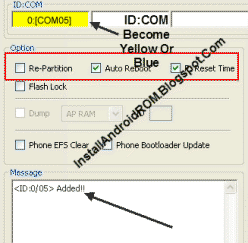

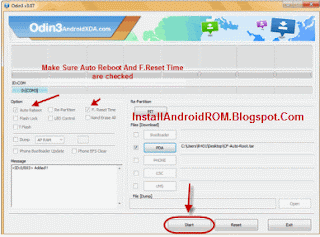

No comments:
Post a Comment