Bloggers can monetize their blogs with native ads from EngageYa and generate more revenue from their blog. EngageYa, The power of native ads stems from creating a subtle, non-intrusive and contextual advertising channel that enables brands to reach new audiences,strengthen brand awareness and increase user engagement.
In this article, we will explain how EngageYa works, reviews and payouts
Official Website: http://www.engageya.com
EngageYa recommended widget is Rectangle thumbnails fixed color (148x122). You can add upto three(3) rows to monetize more. Try using a captivating heading like
Select the Website you wish to show the Widget,
Website Category (select up to three categories) and
Recommendation Type
>> Related content from your blog
>> Your blog, other Engageya sites and sponsored content (recommended) .
I advise you select Your blog, other Engageya sites and sponsored content so as to generate more revenue.
Select the platform Either Blogger, Wordpress or the HTML Javascript.
You may wish to promote your facebook page and the Click Install Widget
In this article, we will explain how EngageYa works, reviews and payouts
Official Website: http://www.engageya.com
EngageYa.com Native Ads Review: Scam and Review and Payouts
- Engageya native ads requires little or no review to start monetizing for publishers
- New monetization channels for more ad widget placement engagement, style and looks.
- Enjoy multiple native widgets - native ads, branded articles, native video, and brings more source of monetization for publishers.
- Decision driven self-management dashboard and reporting center
Is EngageYa.com Scam or Legit?
Widget
EngageYa recommended widget is Rectangle thumbnails fixed color (148x122). You can add upto three(3) rows to monetize more. Try using a captivating heading like
You might enjoy reading to draw more click to your ad. Ensure you give the Widget a name before installing the widget to your blog.
Widget Installation
Installing the Widget,Select the Website you wish to show the Widget,
Website Category (select up to three categories) and
Recommendation Type
>> Related content from your blog
>> Your blog, other Engageya sites and sponsored content (recommended) .
I advise you select Your blog, other Engageya sites and sponsored content so as to generate more revenue.
Select the platform Either Blogger, Wordpress or the HTML Javascript.
You may wish to promote your facebook page and the Click Install Widget
Engageya CPM Rates
EngageYa varies from and low as 0.1 to 2 CPM rates depending on your Impressions and Click Rates.Engageya’s Referral Program
Engageya Referral Program: Invite friends and fellow bloggers! Earn 100 credits for each site you refer that installs the widget runs a referral program where you’ll be given 100 credits for any publisher you recommend.Join EngageYa Now
Payments
You must reach the withdrawal threshold of $150 before you can get paid. Withdrawal is done via Paypal.Conclusion
EngageYa is a paying Native ad network which bloggers can use to monetize their blog. If you have any questions feel free to ask using the comments
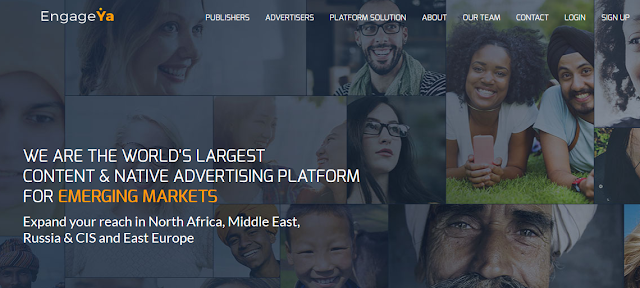
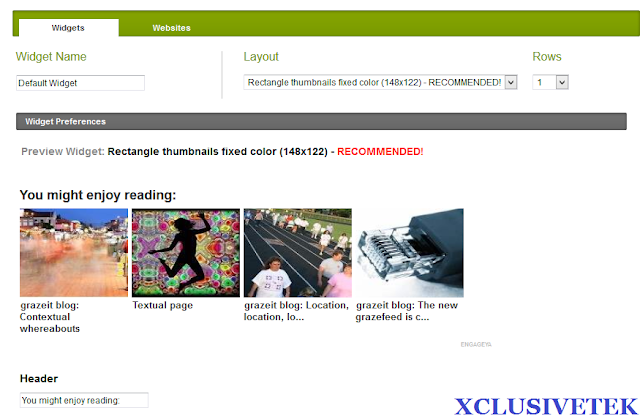
No comments:
Post a Comment