In case you have been waiting for the chance to taste the Android N on your Moto X device then now it's the time, since there is no official news about the coming of Android 7.0 Nougat for your device. Fortunately we have rooted and installed TWRP / CWM recovery so we can flash modified ROM.
Advertisements.
If you are interested to give this ROM a try, then I invite you to continue reading this post, please.
Developer Alexander seannyM at XDA.
Preconditions and information.
- Build status is unofficial, beta build.
- Support Moto X 2014.
- Your Moto X has already have TWRP installed or CWM.
- Prepare your computer and a USB cable.
- Your Moto X bootloader should already be unlocked, head to this to unlock any Motorola's device bootloader.
- Your USB debugging mode should already be set enable. Learn to enable USB debugging mode on Android.
- Make sure you firstly make necessary backups, do Nandroid backup if you think it's must.
- Your device battery should be enough.
- Follow the guides here without skipping anything.
- Gapps doesn't include on this CM14 ROM therefore you need to flash the apps separately..
Issues.
Video recording doesn't work on a stock camera, therefore you are recommended to use another app.
In case your box permission doesn't work as expected then do the following.
- Create a text file and name it "gapps-config.txt".
- Write this "PackageInstallerGoogle" on the text file you created.
- Now download the Open GApps (Latest version).
- Then put the text and Gapps in the same folder within your Moto X device.
- Install the GApps, then re-flash the custom ROM.
Download these files to your computer.
How to update Moto X to Android 7.0 Nougat with CM14 custom ROM
- Connect your device to PC, then transfer all the zip files (CM14 and GApps) to your device's internal storage.
- Now power off your device then disconnect it from USB cable.
- Boot into the recovery / TWRP mode now.
- On the TWRP recovery mode, perform this; full data wipe -> Wipe button -> Swipe to Factory Reset option.
- Once done, just tap on the Install button. On the list then find CM14 zip file inside your Moto X internal storage.
- Confirm the installation and swiping the the Swipe to Confirm Flash button.
- Repeat the above step to install Gapps once the ROM is fully installed.
- Tap Wipe cache/dalvik button in case you are experiencing bootloop or other errors.
- Now reboot your device using the Reboot System button.
- Done and enjoy.
Advertisements.
Awesome my friend now your Moto X is powered with Android 7.0 Nougat with CM14 ROM.




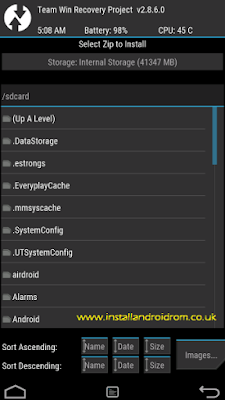
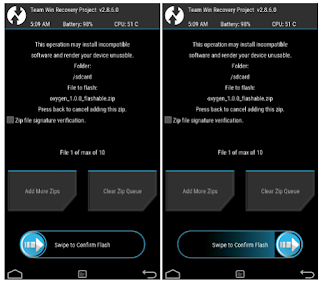


No comments:
Post a Comment