Developer Take18 as XDA senior member.
Advertisements.
Preconditions and information.
- Build status is unofficial, testing build.
- Support only Samsung Galaxy S3 I9300.
- Make sure that you already have TWRP recovery installed. If not please to learn it on how to install TWRP on Android Samsung Galaxy.
- You will also need a computer and a USB cable to transfer the zip file to your device from PC.
- Also you need to enable USB debugging mode.
- Make sure you perform backups first for any data you regard important.
- Charge your device's battery power before proceeding to the flashing instructions written on this post.
- Follow all the entire steps without skipping any steps so you will succeed.
How to update Samsung Galaxy S3 I9300 to Android 7.0 Nougat with CM14 custom ROM
Perform the flashing instructions on this post but remember that all the possible risks are your responsible.
- Connect your device to PC to transfer the ROM zip file to your device's storage.
- Once done, disconnect your device from USB cable.
- Power off your device now.
- Now boot into the TWRP recovery mode, by pressing these buttons; Volume UP + Home + Power to boot to the Recovery Mode or TWRP Mode.
- Inside the TWRP mode, do the full data wipe by firstly select the Wipe button, and then Swipe to Factory Reset option.
- Once done, then tap the Install button to flash the ROM zip file to your device.
- Confirm the installation -> Swipe to Confirm Flash option. The installations will then begin.
- Once it's completed, you will likely see the following picture.
- If you experience the technical issue, please to tap Wipe cache/dalvik button.
- Then select the| Reboot System option to reboot your device.
- Finish.
Advertisements.
Well done you have learned all the needed steps to update Samsung Galaxy S3 to Android 7.0 Nougat using CM14 ROM (Unofficial test build).
Don't like what you see? Then you can restore to the official stock, head to the stock ROMs for Samsung Galaxy S3.
Via XDA thread.




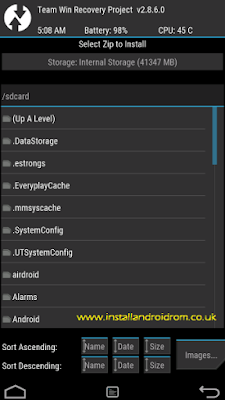
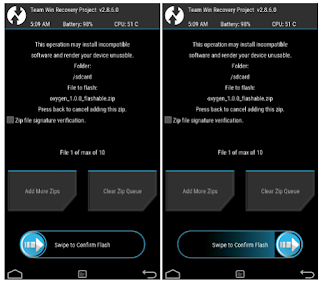


No comments:
Post a Comment