Advertisements.
If you are interested and want to find out more, then I invite you to keep reading this post.
And the following are the list of working and not-working features once this custom ROM is installed and running on your Samsung Galaxy Ace 3 LTE.
Work.
- -Sensors
- Wifi
- Bluetooth
- RIL
- GPS
- Camera (Photos)
- SDcard
- MTP
- Internal Storage
- Tethering
Not work.
- NFC, as usual, no source is available
- Camcorder
- Broken livedisplay on night mode, resulting screen corruption or black display(Press power key to lock and then unlock the device)
- SELinux permissive
- Some settings do not apply
- Some more not discovered yet
Developer kotzir as XDA recognized developer.
Preconditions and information.
- Build status is unofficial, test build.
- Support Samsung Ace 3 LTE GT-S7275R/B/T.
- You must use 1GB System PIt. Rom files bigger than 512MB(Stock system partition size).
- You are going to need to install TWRP recovery image (Download link is provided below).
- You will need to have a computer and a USB cable as well.
- Don't forget to firstly enable USB debugging mode of your Samsung Galaxy Ace 3.
- Backup any data you regard precious before starting the ROM flashing procedures.
- You need to install AppBak via Google Play Store, install, run it then save a list of your apps.
- Also install SMS Backup and restore via Google Play Store, run it then backup your SMS history.
- Also install Call Logs Backup from Google Play Store, then backup your call log history.
- On TWRP recovery perform a full backup, that are needed later to revert back to your existing ROM.
- Charge your device's battery if it's not 100% or at least above 70%.
- Follow all the steps and do not skip any steps.
How to update Samsung Galaxy Ace 3 LTE to Android 7.0 Nougat with CM14 custom ROM
Note. You are invited to flash this ROM for every possible risks you might encounter or experience then will your responsible.
Advertisements.
Download the following files to your PC or device.
Instructions.
- Use TWRP Recovery image from the download link I provide above or else you will experience brick.
- Now perform these actions; wipe system, data, dalvik and cache. (This is needed for the very clean installation).
- Now you once all are cleaned then proceed to flash cm-14*.zip by tapping on Install button.
- Reboot your device right now.
- Setup Google account now, once done just reinstall the three apps from Google Play Store that are needed to restore your app, such as call logs and SMS history.
Keep in mind.Well done my friend because you have updated your Samsung Galaxy Ace 3 LTE to Android 7 Nougat using CM14 (Testing Build) ROM.
Do not restore from backup data via system apps. It will break MMS and also Calender synce.
If you restore a bad backup with cached settings in telephony.db in data/data/com.*.*.telephony it can break MMS.
It seems that restoring backups can also break Calendar sync.
Via kotsir at XDA thread.




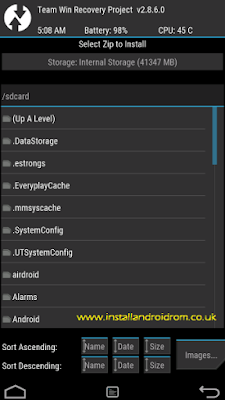

No comments:
Post a Comment