[5.1.1][OCT OS]Cyanogenmod 12.1 For Micromax A190,Hd plus And walton Primo RX2
#UPDATED WITH GAPPS
Real Lollipop rom For Micromax A190 and walton Primo RX2
->Better and stable CM12.1 rom
->Ported from mt6582
->CAMERA VIDEO RECORDING Quality HD ONLY..NOT FULL HD
->Change sound Format in sound recorder app to make it work
->DUAL SIM
->DUAL SIM
Kernel base : 3.4.7
SDK : 22
Android 5.1.1
Base ROM are Bliss Pop ROM and Kingzone K1 Turbo
Remember this !!
Your device is not android one, and don't try to say that this rom have many bugs !!
Do you want no bugs?
Buy Android one OR YUREKA OR YUPHORIA !!
THis is one of good rom with basic Cyanogen 5.1.1 CM12.1
It will bring you some joyness with this rom
Not for daily use !!
Known Bugs :
- GPS (pinpoint not works well)
- Hotspot (Can use xender..ask friend/other to create group)
- Ussd (for some carrier only-BSNL,Idea ussd codes works for me)
..............................................................................................................................................................
Important Note :IF YOU ARE USING SINGLE SIM ONLY
when in Single-SIM and to avoid bugs with Data connection, and other Network Related issues
Change this line in build.prop
persist.radio.multisim.config=dsds
to #persist.radio.multisim.config=dsds
..................................................................................................................................................................
LINK OF ROM
PATCH: http://q.gs/8nyoY
Google apps : http://q.gs/8qRYD
How to do
- Download the rom
- Put it to sdcard
- Go to TWRP 2.8+, Or Phliz
- Wipe your old rom : data, cache, dalvik cache ( you must knowing this step !! )
- Instal the rom
- wait untill auto reboot or reboot if not
- Follow the step by step
- Congratulation
- Again go back to recovery after using rom...and flash patch
- After that it will reboot/reboot and enjoy
Screenshots:
Credits:
cm dev team For porting this to mt6582
Himura05 For base rom (rr)
Me for making it For Porting to a190/rx2
Md Rajib Mia For support ,testing,helping..etc

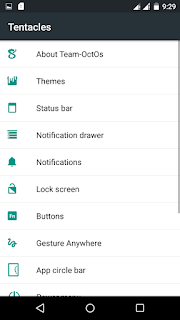




No comments:
Post a Comment