HAPPY HOLI ALL........
After a little break i am back with new Miui ..i don't think there is a need to explain miui features ,most of you know what it is, if you don't know just google it
Rom Details :
- Dual Sim
- WIFI ,Blutooth , Hotspot etc working
- Internal as default storage (Wanna change? just flash the patch below)
- Bugless ,if you found any comment below
- Theme Supported
- And much more
Download LINKS
ROM : http://sh.st/YthSg
ROOT : http://sh.st/YthCB
Vibration BUG fix : http://sh.st/Ytn4W
Storage Swap : http://sh.st/Ytjr7
UPDATE : LOW CALL SOUND FIX : http://j.gs/7ame
Optional Mods (Below files work with all roms)
Pure Performance mod Zeno Edition : http://sh.st/Ytjzw
NewPure Audio V2 : http://sh.st/YtjI7
Screenshots
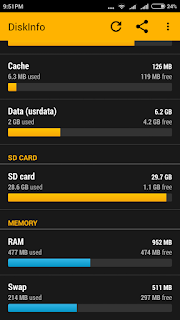
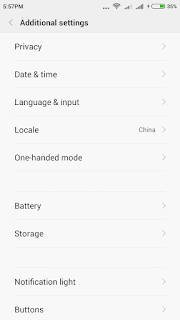
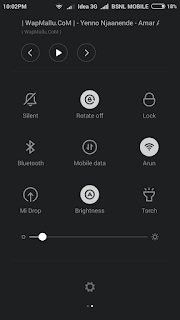
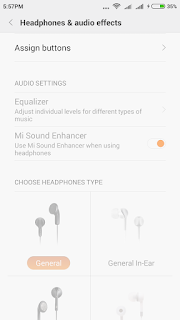
PROCEDURE
- COPY Rom zip TO SD CARD
- REBOOT TO RECOVERY BY PRESSING VOLUME UP + POWER KEY (OR VIA REBOOT RECOVERY OPTION)
- BACKUP CURRENT OS FROM RECOVERY (OPTIONAL,BUT RECOMMENDED)
- WIPE FACTORY RESET,WIPE DALVIK CACHE
- CLICK INSTALL,AND SELECT THE DOWNLOADED ROM FILE
- WAIT SOME TIME
- AFTER THAT FOR ROOTING THE CURRENT ROM ,FLASH Download ROOT ZIP(MUST USE THE NEW VERSION ABOVE)
- REBOOT ...
- Then install kingroot app and root again FOR TITANIUM BACKUP TO WORK
- AFTER THAT YOU CAN FLASH PATCHES IN DOWNLOADED SECTION VIA RECOVERY FOR BETTER EXPERIENCE
Credits :
Miui team
Pure performance X dev
Pureaudio dev


No comments:
Post a Comment