The reason people decide to flash a stock ROM is of course to fix some technical issues that effecting their device's performance, such as soft brick, bootloop and others. And you can also restore your lost warranty with a stock ROM. So whatever your reason might be. Then this post will help you achieve your reason.
Advertisements.
And remember one thing guys, you are recommended to backup everything you regard important, because flashing a stock ROM will wipe out your data.
Download these files to your computer and then install.
- Download Lenovo A269i Stock ROM (1.3GB) (For other Lenovo stock ROM types).
- Download Universal ADB Driver Sedboz.
- Download ADB Installer.
- Prepare your computer and also a USB cable.
- If your device is rooted then this stock ROM will wipe your device's root access.
- If your device is powered with a custom ROM or a custom recovery then this stock ROM will remove them all.
How to install stock ROM on Lenovo A269i?
Follow the instructions without skipping anything and be sure you have made backups.
Advertisements.
- Open the SP Flash Tool you previously downloaded and installed on your computer.
- On the SP Flash Tool interface, you need to click on the Scatter Loading button, see the picture below guys, oke.
- Now browse the scatter file on the folder which you stored the Lenovo A269i in .txt extension.
- The Lenovo A269i stock ROM scatter file will be loaded by the SP Flash Tool.
- Now you must click the Download button just like in the picture below.
- Remove your device's battery while your phone is turned off (Remember while your phone's turned off or if your device's battery un-removable just connect USB to PC then connect to your device while pressing Up button).
- Connect USB cable to PC then connect USB cable to your Lenovo device, then put the battery back to your Lenovo while pressing Volume Up (+), this will automatically begin the flashing process.
- Wait for the flashing process to finish, you can take a cup of tea while waiting, :)).
- When you see this round green notification that means the Lenovo A269i stock ROM was successfully installed, congratulation then guys.
- Unplug your device from its USB cable now then take off the battery of your Lenovo device.
- Then place the battery again on the Lenovo of yours and then power on your device.
Well done you have successfully downloaded and flashed the Lenovo A269i stock ROM.

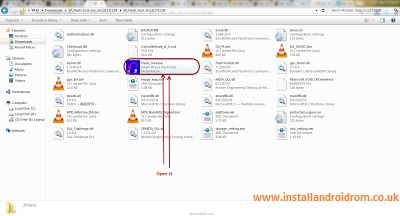


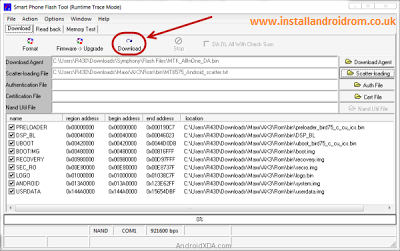

No comments:
Post a Comment