If you one of the lucky guys who have bought either Google Pixel or Pixel XL, then you probably want to increase your device's performance to higher stage, like rooting it or installing tweaks that you need most. But before you think about doing those unofficial development. Then you need to firstly unlock bootloader your Google Pixel and Pixel XL.
Advertisements.
And you are in luck because you will be guided completely to unlock the bootloader of your Google Pixel and Pixel XL from this post. And be ready for that. But beforehand then I would like you to firstly read the preconditions because they are important.
Preconditions.
- The tutorials on this post only work on the Google Pixel or Pixel XL you bought from Google's official website not from third party networks seller such as Verizon. I again I remind you that do not apply this post if your device was bought from Verizon, or any such networks.
- Enable your device's USB debugging mode first by heading to Settings -> About Phone -> Tap for 7 times on build number. Then back to Settings, there you will find the Developer Options. Open that option and find the USB Debugging and enable that option. (Or learn it from how to enable USB debugging mode on Android).
- A Windows computer and a USB cable.
- Then install ADB drivers and ADB tool on your PC.
- Charge your device's battery power if it's less power.
- Backup all data you regard important.
- Good luck guys to follow the unlocking instructions from this post.
How to unlock bootloader of Google Pixel and Pixel XL
Perform the guides to unlock your Google Pixel / Pixel XL bootloader below at your own risks.
Advertisements.
- Now connect your Google Pixel or Pixel XL to your computer (Make sure you have enabled USB debugging of your Google Pixel / Pixel XL).
- Then download minimal ADB then open that tool.

- Make a check first guys, to see whether everything works, by typing the adb device command.

- If there is a popup showing up on your device's screen then click OK, Just like on the above picture guys.

- Now to unlock your bootloader of your Google Pixel and Google Pixel XL, just type this command; fastboot oem unlock. A warning message will show up. Just hit Yes.
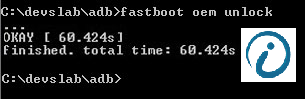
- The action will lead your device to the factory reset. Just wait guys. Once done your Google Pixel / Pixel XL's bootloader is unlocked now. And the procedures are quite simple. Right. Therefore you should be happy.
- Reboot your device now by using and typing this command; fastboot reboot.
Congratulations because you have successfully unlocked bootloader of your Google Pixel and Google Pixel XL. And if you have any questions regarding the Google Pixel and Pixel XL bootloader unlocking tutorials above. Then do not be a shy person to reveal them on the provided comment area. And I hope you find this post useful. And see you again on my next posts.
No comments:
Post a Comment