And CM14.1 ROM is one of the few best Android 7.0 Nougat based custom ROMs, you will enjoy the fastness, stability and also the ROM is so smooth once it's installed on your Sony Xperia Z5. And of course you will also enjoy the features from it.
Advertisements.
If you want to update your Sony Xperia Z5 to Android 7.0 Nougat then you can follow the full instructions from this post. And as the result your Sony Xperia Z5 device will be running on the Android 7.0 software.
Preconditions.
- I must remind you to only flash the CM14.1 ROM on Sony Xperia Z5, do not flash it on any other Xperia models, okey?
- Since the CM14.1 Nougat ROM is based on AOSP then you need to firstly unlock your device's bootloader. Therefore learn to unlock bootloader of Sony Xperia device. If you haven't done so guys.
- Be sure to firstly make necessary backups before starting the guides from this post.
- Your device's should already have either CWM or TWRP recovery installed. Visit this page; how to install TWRP on any Android device, if you haven't flashed the custom recovery.
- One more thing you need to firstly enable USB debugging mode if you haven't done so.
- Remember that you need to follow all the steps written on this post and do not skip anything.
- CM14.1 Android 7.0 Nougat doesn't come with the Google Apps therefore you will need to install the Gapps zip file separately after you have finished installing the CM14.1 Nougat ROM.
- Prepare your computer to download the zip files and a USB cable to transfer the zip files to your device's SD storage.
- Check your device's battery power, if it's less power, then charge it.
- I wish you all the best guys.
You need to download the following files to your computer.
How to update Sony Xperia Z5 to Android 7.0 Nougat with CM14.1 custom ROM
Well guys follow the updating instructions and all the possible risks are yours to bear and nobody should be taken responsible if anything wrong happen to your device such as brick.
Advertisements.
- Now connect your Sony Xperia Z5 to computer using a USB cable and then transfer all the zip files (CM14.1 ROM and Google Apps) you downloaded earlier to PC to your Nexus's SD card.
- Now power off your Sony Xperia Z5 then unplug it from USB cable.
- Now enter to the Recovery Mode / TWRP mode.
- Inside the TWRP mode, perform the following action full data wipe by choosing the Wipe button -> Swipe to Factory Reset button.
- Now back to the TWRP main menu then you need to tap the Install button. And then choose the Android 7.0 Nougat CM14.1 ROM zip file you previously transferred to your device's storage on step 2.
- Now confirm the installation by simply swiping the Swipe to Confirm Flash option. You will see the installation will begin.
- Once the installation has been completed then repeat the above action to flash the Gapps.
- Now you need to tap Wipe cache/dalvik button in case you experience bootloop or other technical problem.
- Now you need to tap the Reboot System button.
- Done.
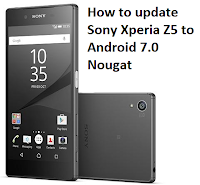




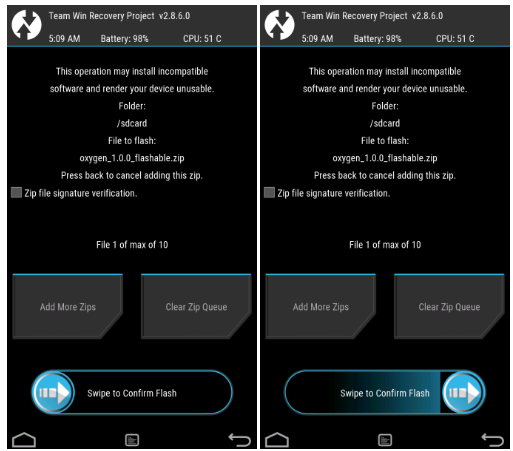


No comments:
Post a Comment