Advertisements.
Tools you need to install Android SDK.
- Download and install Java.
- Download the Android SDK from this page.
- Find the Google apkl to be flashed later on the internet.
- ARB for installing the APK file can be downloaded from here.
How to install Android SDK on PC.
The process is quite easy and it takes only patient and focus on following the flashing steps
- Install the Java to your PC.
- Extract the Android SDK on your PC.
- Now find the SDK Manager on the extracted Android SDK folder.
- Now run the SDK Manager, find the Android version such as Android 4.0.3 (API 15) or newer (Remember the newer means take your memory more).
- Check the SDK Platform, Sample SDK, ARM EABI, Google APIs, or you can check all the options.
- Still on the SDK Manager. Find the Tools -> Manager AVDs -> New. Then create AVD name, Device. I suggest you to setting just like settings on the following picture.
- Now you can click OK then run the Android SDK by pressing Star –> Launch --> Wait till the Android opens. It takes sometime, my advice is you to have 2G free space.
- Once the Android is running, don't close the Android SDK, instead just click Minimize and do not click Close because it is to install the APK.
- Re-open the extracted Android SDK folder and then extract ADB -> SDK -> Tools, you will find 3 files inside ADB. You need to extract these three files for ADB or download from here.
- Now copy and paste the APK to the Tools folder you extracted before.
- Still inside the Tools folder, point your cursor to the empty space then press Shit and right click to Open Command Window Here.
- After it's opened then type your APK name, for example KakaoTalk3.9.9.apk or such and then hit Enter to begin installations.
- Wait. Once done the APK will automatically be installed on Android SDK (Remember during the process don't close the Android SDK).
- In case the installations failed, then open Task Manager then search for the ADB and close it by selecting End Task.
- Done and now you can as many Android apk files on your Android SDK.
Advertisements.
That's it and congratulations because you have now master the instructions to install Android SDK on your PC.
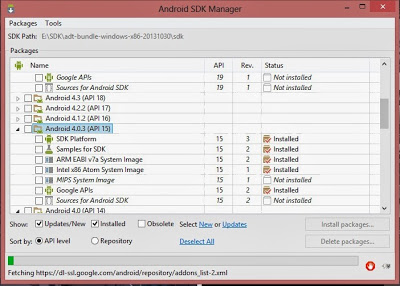


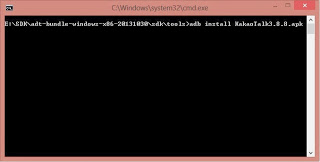
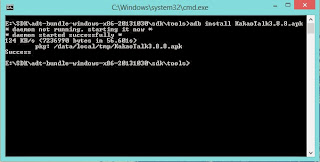
No comments:
Post a Comment