Advertisements.
As we know that there will be no Nougat update for the Galaxy S4 Mini so your only option to have the Google Nougat taste is by flashing the custom ROM.
And lucky you because there is one custom ROM publicly launched to serve your device and you are now on this post so you can follow the full instructions to bring the modified ROM based on Android 7.0 Nougat to your Samsung Galaxy S4 Mini LTE I9195 device.
Preconditions and information.
- Support Samsung Galaxy S4 Mini LTE I9195.
- To flash the ROM then you need to have TWRP recovery installed, or CWM will work too.
- A working computer also a USB cable.
- Enable USB debugging mode too.
- Backup any data before proceeding.
- Your device battery power should enough to perform the guides written on this post.
- Follow all the guides without skipping any step if you want to succeed flashing this ROM.
Advertisements.
How to update Samsung Galaxy S4 Mini LTE I9195 to Android 7.0 Nougat with CM14 custom ROM
Do the following instructions and all the risks are yours to take.
- Download the Android 7.0 CM14 ROM and Gapps to your computer.
- Then connect your device to PC, then transfer the ROM and Gapps zip files to your device's storage.
- Shut down your device and disconnect it from your USB cable.
- Now power on your Galaxy S4 Mini while pressing and holding these three buttons together; Volume UP + Home + Power to boot into the Recovery Mode or TWRP Mode.
- On the TWRP mode, perform the full data wipe by selecting Wipe button -> Swipe to Factory Reset button.
- Back to the TWRP main menu -> tap the Install button. Then select the CM14 ROM zip file within your Galaxy S4 Mini's internal storage.
- Confirm the installation -> Swipe to Confirm Flash option. The installations will start.
- Once complete, then repeat the above process to install Gapps.
- Tap Wipe cache/dalvik button if you experience bootloop or other errors.
- Reboot your device now by tapping the Reboot System button.
- Finish.




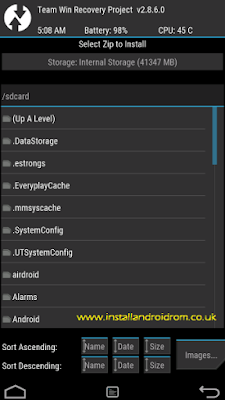
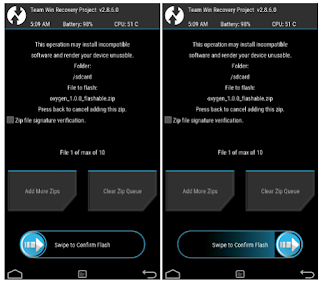


No comments:
Post a Comment