Advertisements.
Samsung Galaxy J7 SM-J710K is a quite powerful smartphone released on Aprile, 21016 that comes with Exynos 7 Octa 7870 CPU supported with 2GB RAM capacity and 14.9GB ROM. And by the default this smartphone comes with Android 6.0.1 Marshmallow (Korean).
Using it as is already great enough and pouring awesome experiences but if you want more then you can root it to open the wider freedoms for you to modifying it to increase the level of your wish.
Prerequisites.
- Your Samsung Galaxy J7 SM0J710K should already be in bootloader unlocked condition.
- These rooting guides only for Samsung Galaxy J7 SM-J710K powered with Android 6.0.1 MMB29K.J710KKKU1APG3.
- Backup your existing data before proceeding to the guides.
- Have a Windows OS computer and a USB cable.
- Have enabled USB debugging mode (Learn to enable USB debugging mode).
- Charge your device's battery before starting.
- To temporarily disable Samsung KIES and antivirus program because they will interrupt Odin from starting.
Proceed to the rooting guides below but all the risks are yours to take. One more thing, rooting your guide will effect of losing your device's warranty. You have been forewarned.
Advertisements.
Download and extract this file to your computer.
How to root Samsung Galaxy J7 SM-J710K
Instructions.
- Shut down your Samsung Galaxy now.
- Once it's shut down, enter to the Download Mode by pressing Volume Down + Power + Home together (Or head to
How To Enter Download Mode For Galaxy J). - Keep pressing until you see this warning appear on your screen.
- Now release the buttons and then press Volume Up.
- You are now inside the Download Mode. You must launch Odin on your computer now.
- After Odin is opened, connect your device to PC.
- If Odin managed to detect your device then you will see Added!!! notification from its box.
- Click the PDA button then search the CF-Auto-Root zip file you previously downloaded on PC.
- After the CF-Auto-Root zip file found, then click it.
- Now you can click the Start button to begin the rooting process. This will flash the CF-Auto-Root to your device guys.
- Once done, you will see Pass notification from Odin, that means it was successful.
Have other variants of Galaxy J7? Then proceed to the following guides.



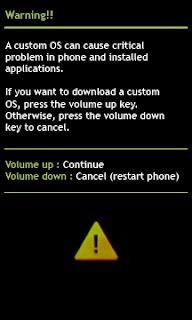

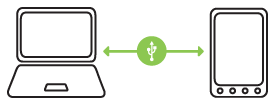





No comments:
Post a Comment