However for some reasons it is regarded otherwise, the phone was considered a failure and some who bought it feeling unsatisfied. Times go by and we found out the culprit was OxygenOS neither because the phone's hardware nor software. Well, that's the time we are thankful for the existence of the custom ROMs.
Advertisements.
If you are one of the lucky owners of the phone then you have fully noticed the phone doesn't has the Qualcomm MSM8994 Snapdragon 810 ability, when it's a great one that makes us able to perform voice calls a 4G LTE network, rather than the 2G or 3G connections. If your existing carrier support this kind of feature thus you will be happy if the phone has it.
And on this post I would like to guide you on how to enable VoLTE support on your OnePlus 2 running on HyadorgenOS 2.5. The processes require you to flash the newest version of modem file from HydrogenOS 2.5 (The Chinese version of firmware).
The firmware is regularly maintained and it comes with VoLTE support. So if you are interested then read on. Hope you all the best.
Update. You can simply download OxygenOS 3.5.5 OTA to enable VoLTE functionality. It applies to select carriers.
Prerequisites.
- Follow the guides only if your device is OnePlus 2.
- Have a CWM or TWRP recovery installed on your OnePlus 2. Learn to install TWRP on any Android device.
- Backup your device's data beforehand.
- Enable USB debugging mode of your OnePlus 2 device.
- Charge your device's battery if you consider its battery power is insufficient.
Download Modem File from HydrogenOS 2.5.
How to enable VoLTE support on OnePlus 2
Note. You are the one responsible for applying the guides written here. Because none forcing you to do so.
Advertisements.
- Power off your phone now and then power it on to boot into the recovery mode.
- When you are inside the TWRP recovery mode, then find and tap the Install button, and search the Modem file you downloaded earlier.
- Install it by swiping the Swipe To Confirm Flash button to start the installation process.
- Once done, just reboot your device using the Reboot button, from TWRP main menu interface screen.
- Done.


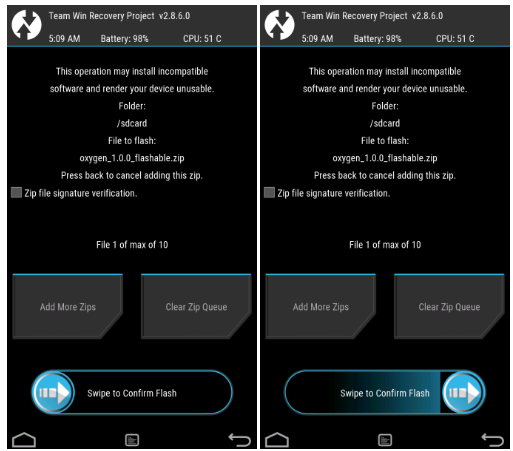

No comments:
Post a Comment