Advertisements.
Just like you as the Galaxy S4 LTE I9505 owner, you can use the custom ROM to flash the Google's latest mobile operating system, the Nougat, unofficially. The ROM itself is named with Android 7.0 Nougat AOSP ROM. And it's now available to be downloaded and flashed for anyone who are interested.
And since I am writing this post that means I am providing the how to instructions to install the ROM on your device. You can utilize the tutorials to guide you through the entire processes of flashing the Android 7.0 Nougat AOSP ROM on Samsung Galaxy S4 LTE I9505 phone. But remember one thing this kind of ROM, if it's installed could effect one thing, which is loosing your device's warranty.
Preconditions.
- You should make necessary backups first before starting.
- Be sure that your device's already in the bootloader unlocked stage.
- Be sure you have installed either CWM or TWRP recovery.
- This ROM is not released or developed by Smasung, instead by third-party developer.
- Enable your device USB debugging mode before starting.
- There is no Gapps within the ROM zip file, therefore you should install the Google Apps separately.
- Charge your battery power if you consider it is must.
Remember that following the instruction is not an obligation, instead it's your decision, therefore for whatever happen during or after the processes are your responsible.
How to update Samsung Galaxy S4 LTE I9505 to Android 7.0 Nougat with AOSP ROM
The following are the files that you need to download to your computer.
- Download CM 12.1 ROM zip file from Download Android 7.1 AOSP ROM.
- Download Gapps.
Advertisements.
Instructions.
- Now plug your phone to a USB cable to further connect it to computer, then transfer the zip files to your smartphone sdcard (Internal storage).
- Unplug the phone from computer soon you finished transferring the files.
- Power off your phone to enter to Recovery Mode / CWM recovery Mode..
- When you are in the CWM recovery mode, select Wipe Data/Factory Reset.
- Now, choose the Wipe Cache Partition. When done, just move into Advanced menu to choose the Wipe Dalvik Cache.
- Go select the Install Zip From SD Card and then Choose Zip From SD Card to find the zip file of the ROM in your HTC One Max' internal storage.
- Repeat the above step to flash the Gapps zip file.
- Utilize the *****Go Back***** option when done flashing ROM and Gapps zip files, and you need to reboot your phone, using the Reboot System Now.
- Your device Max will reboot, to further load the Android 7.0 Nougat ROM and Gapps files, just wait the process can take sometime.
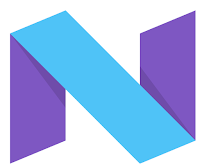






No comments:
Post a Comment