Advertisements.
Preconditions.
- You already unlocked your Huawei Honor 8 bootloader. Learn to unlock any Huawei bootloader. Good.
- download TWRP and SuperSU to your device SD card.
- Then enable USB debugging mode.
- Already installed ADB & Fastboot drivers on your computer.
- Make backup now.
How to install TWRP recovery on Huawei Honor 8
- On your computer, head to the folder where you downloaded ADB tools.
- Now connect your computer to Huawei Honor 8 using a USB cable.
- Inside the folder, press and hold Shift + Right Click on your mouse then select Open Command Prompt Window / CMOD.
- You need to type the adb devices -- grant permission on your device then choose the box to always allow debugging from computer.
- Now reboot your device to fastboot mode, by typing the adb reboot bootloader command line.
- Now confirm to have a connection to PC, type fastboot device.
- Now copy the TWRP.img then paste it to the ADB folder where the CMOD is opened.
- Now type the fastboot flash recovery twrp-3.0.2-0-frd-modaco-rc1.img. The flashing processes will begin, just wait now, guys.
- Now normally reboot your device.
- Once your device's booted up, then launch the CMD again inside the ADB folder, then execute this command; adb reboot recovery.
- Your device will reboot into the TWRP recovery mode.
- Never change the permission to the read/write, instead set it into the read only, then do a backup.
- Now make a backup inside the TWRP by choosing backup on the TWRP main menu.
- Now check all the boxes there, continue your step with swiping to create a backup.
- Once you have done that, enable read/write now.
- You can do it by heading to mount, then uncheck the box that says mount system partition to read only.
Advertisements.
How to root Huawei Honor 8 via TWRP
- Now you need to install the SuperSU file you downloaded earlier.
- On the TWRP main menu, choose Install button, then find the SuperSU file you stored on your device.
- Then choose the file.
- The installation processes will start.
- Once done, you need to reboot your device, using the Reboot System Now option.
Well done my friend now your Huawei Honor 8 is powered with TWRP recovery and rooted.





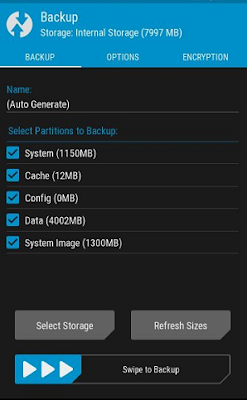
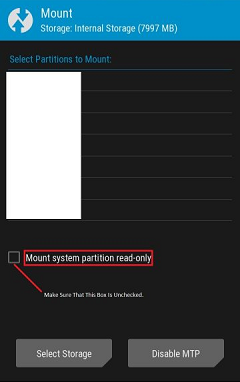

No comments:
Post a Comment