Advertisements.
HTC One M7 is not a new smartphone, it's about three years old phone released at 2013. The phone comes with adorable hardware and software specifications. That could be the reasons why the developers give good attentions to it and award it with CM14.1 Android 7.0 Nougat ROM.
So if you want to taste the Android 7.0 Nougat on HTC One M7 of yours, then this post will help you to achieve that. If you want to know the steps to do so. Then keep reading because I have prepared the instructions section for you to follow.
The ROM's features.
- It is based on Android 7.0.
- Contains Cyanogenmod 14 Themes.
- There are Android 7.0 Ringtones / Wallpapers / Design.
- Fast, stable, nearly lag and hang free.
- Support gravity box.
- Pre-rooted is here guys.
- Battery Manager feature.
- Multitasking manager.
- Boots.
- Sim Working.
- Bluetooth.
- WIFI.
- All Apps.
- GPS.
- Data connection.
- Your HTC One M7 bootloader must already be unlocked.
- Remember that installing this ROM zip file requires a custom recovery, therefore make sure you have installed TWRP recovery (Install TWRP on Android).
- Be sure you already backup all your important data.
- Enable USB debugging mode of your HTC One M7 first.
- All the steps here must be followed entirely without you skip any steps.
- If your device's batter power is less then charge it first before proceeding.
- Your device's warranty will be voided for flashing this ROM.
How to update HTC One M7 to Android 7.1 Nougat using CM14.1 custom ROM
Follow the instructions written on this post but all the possible risks are yours to bear.
Advertisements.
- Now use your USB cable to connect your HTC One M7 to computer.
- When the devices are connected then you need to transfer the files to computer.
- After that you must disconnect your phone from computer.
- Turn off your smartphone then turn it on again to boot into the CWM recovery.
- Within CWM recovery then you need to select the Wipe Data/Factory Reset.
- After that, you must choose the Wipe Cache Partition. Continue your step by selecting the Wipe Dalvik Cache.
- And then choose the Install Zip From SD Card -> Choose Zip From SD Card to further search the CM14.1 Android 7.1 Nougat ROM on your smartphone.
- Now back to the main menu then choose the *****Go Back***** -> Reboot System Now.
- Reboot the phone.
- Done.

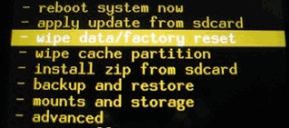
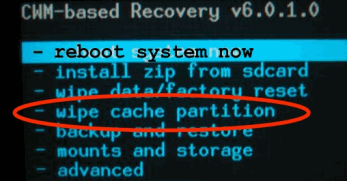

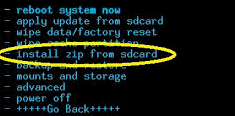


No comments:
Post a Comment