Advertisements.
The CM14.1 is still in progess, therefore don't expect any perfection on it, instead you should expect bugs or issues within the ROM. But in overall the ROM is not too dissapointing. Therefore I share about it on my blog.
If you are interested then I invite you to give the CM14.1 ROM a try, and taste yourself whether the ROM deserves to be your daily drivers. Or else then you can always remove it. That's the great thing about having an Android based device. We are free to do anything to our device. Am I right?
Preconditions.
- You must only install this ROM only if you own the Samsung Galaxy S3 I9300/
- Be sure your device bootloader is already unlocked.
- You need to have the CWM or TWRP recovery installed.
- Make necessary backups before starting.
- Enable USB debugging mode because it's needed.
- Don't forget to follow the entire steps without you skip even one single step.
- There is no Gapps in the ROM therefore you need to install it separately.
- Be sure your device's battery power is sufficient to perform the flashing instructions.
- Your device warranty will be nullified for flashing this kind of custom ROM.
How to update Samsung Galaxy S3 I9300 to Android 7.1 Nougat using CM14.1 custom ROM
Follow the instructions written on this post but all the possible risks are yours to bear.
Advertisements.
- Now use your USB cable to connect your Samsung Galaxy S3 I9300 to computer.
- When the devices are connected then you need to transfer the files to computer.
- After that you must disconnect your phone from computer.
- Turn off your smartphone then turn it on again to boot into the CWM recovery.
- Within CWM recovery then you need to select the Wipe Data/Factory Reset.
- After that, you must choose the Wipe Cache Partition. Continue your step by selecting the Wipe Dalvik Cache.
- And then choose the Install Zip From SD Card -> Choose Zip From SD Card to further search the CM14.1 Android 7.1 Nougat ROM on your smartphone.
- Now back to the main menu then choose the *****Go Back***** -> Reboot System Now.
- Reboot the phone.
- Done.

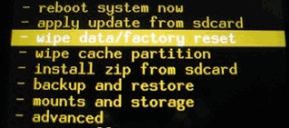
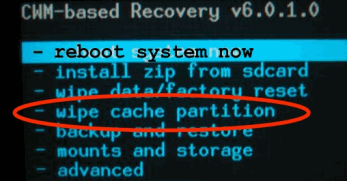

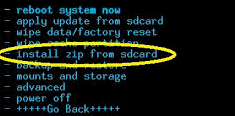


No comments:
Post a Comment