Advertisements.
You are here are invited to flash the SuperMan Android 6.0.1 Marshmallow ROM on your device. And of course aside you will get all the goodies from the official Marshmallow. You will also be enjoying the additional features from the ROM itself.
If you are interested, then on this post I will guide you through the entire procedures to bring the Android 6.0.1 SuperMan Marshmallow custom ROM on your Samsung Galaxy S7 Edge G935F device.
Preconditions and information.
- The SuperMan Android 6.0.1 Marshmallow is developed only for the Samsung Galaxy S7 Edge G935F smartphone.
- Make sure your device is already powered with either CWM or TWRP recovery image. On this post I use the TWRP. Because it's neater.
- And since this ROM is based on AOSP, therefore unlock your device's bootloader first.
- Prepare your computer and a USB cable.
- Make sure you already have enabled USB debugging mode of your Samsung Galaxy S7 Edge.
- Charge your battery if it's less in power.
- Follow all the steps without you to skip any steps.
- Make a necessary backups before proceeding. Because having a backup is always great and wise. Backup solution for non-rooted Android device.
Advertisements.
How to update Samsung Galaxy S7 Edge G935F to Android 6.0.1 Marshmallow SuperMan custom ROM
Your warranty will be voided. Perform the guides below and all the risks are yours to take.
- Download the ZephyrOS NougatAndroid 7.0 Nougat ROM to your PC.
- Now you need to use your USB cable to connect your device to PC. Once they're connected then transfer all the zip files to your device's SD card.
- Now power off your Samsung Galaxy S7 Edge G935F phone then unplug it from USB cable.
- Now enter to the recovery mode.
- Inside the TWRP mode, perform the following action full data wipe by choosing the Wipe button -> Swipe to Factory Reset button.
- Now back to the TWRP main menu then you need to tap the Install button. And then choose the ROM zip file you previously transferred to your device's storage on step 2.
- Now confirm the installation by simply swiping the Swipe to Confirm Flash option. You will see the installation will begin.
- Now you need to tap Wipe cache/dalvik button in case you experience bootloop or other technical problem.
- Now you need to tap the Reboot System button.
- Done.
Good because you just updated your Samsung Galaxy S7 Edge G935F to Android 6.0.1 Marshmallow SuperMan ROM. Then you should check it what is the OS running on your device. Just head to Settings -> About phone -> To find out.




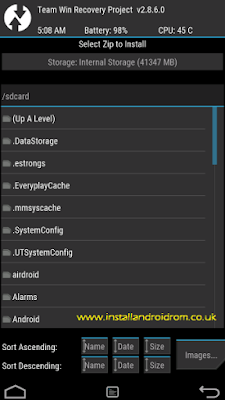
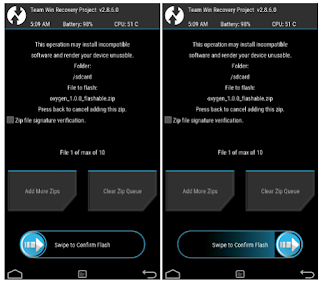


No comments:
Post a Comment