Advertisements.
The AOSPExtended is not yet pefect but it's still in under progress and the immediate bug you will notice once this ROM is installed is 1080p video recording doesn't work well. You are invited to flash the ROM and follow the full instructions written on this post. But keep in mind doing so will nullify your device's existing warranty.
But before we go into the instructions I would like to invite you to read the features that this ROM is offering for you.
- DUI(Fling/Pulse/Smartbar).
- Substratum Theme Engine.
- -nbuilt SuperSU.
- Privacy Guard.
- Expanded Desktop.
- Dashboard suggestions/summaries (Enable/Disable).
- Statusbar Clock/Date customization.
- Statusbar Traffic Indicators.
- Notification count.
- Dt2s on Statusbar.
- QS quick pulldown.
- QS Brightness Slider(Enable/Disable).
- QS Tiles Animations.
- Force expand notifications(Enable/Disable).
- Immersive Mode messages(Enable/Disable).
- Flashlight Notifications.
- Immersive Recents.
- Toast icon.
- MediaScanner behaviour on boot.
- Heads up Notifications(Enable/Disable).
- Power Menu Customizations.
- Additional Battery Saver steps.
- Volume Rocker tweaks(Wake/Music seek/Keyboard cursor control/Swap in landscape mode).
- Make sure that your Samsung Galaxy S5 LTE G900F's bootloader is already unlocked.
- You need to already install either CWM or TWRP recovery for flashing the ROM zip file.Remember that installing this ROM zip (Install TWRP on Android).
- Backup guys backup first before doing anything.
- Enable USB debugging mode of your Samsung Galaxy S5 LTE G900F too.
- Remember that all the instructions written here must be followed as whole.
- Your device's battery power should be sufficient to perform the instructions from this post.
- Follow all the instructions on this post but all the risks are yours to bear.
- Gapps are not included therefore you will need to install them separately.
- Good luck guys.
How to update Samsung Galaxy S5 LTE G900F to Android 7.1 Nougat using AOSPExtended custom ROM
Follow the instructions written on this post but all the possible risks are yours to bear.
Advertisements.
- Now use your USB cable to connect your Samsung Galaxy S5 LTE G900F to computer.
- When the devices are connected then you need to transfer the files to computer.
- After that you must disconnect your phone from computer.
- Turn off your smartphone then turn it on again to boot into the CWM recovery.
- Within CWM recovery then you need to select the Wipe Data/Factory Reset.
- After that, you must choose the Wipe Cache Partition. Continue your step by selecting the Wipe Dalvik Cache.
- And then choose the Install Zip From SD Card -> Choose Zip From SD Card to further search the AOSPExtended Android 7.1 Nougat ROM on your smartphone.
- Now back to the main menu then choose the *****Go Back***** -> Reboot System Now.
- Reboot the phone.
- Done.
Great because you have successfully updated your Samsung Galaxy S5 LTE G900F to Android 7.1 Nougat using the AOSPExtended custom ROM. You can check it via Settings -> About Phone -> See what is OS running on your device now. See you again in my next post guys. Good luck all.

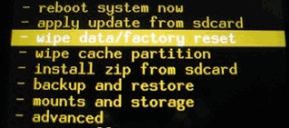
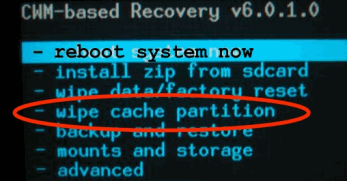

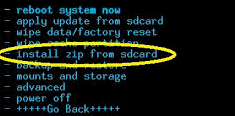


No comments:
Post a Comment