Advertisements.
After about a year of its first launch, Samsung has now decided to pour the major update by releasing the Android 6.0.1 Marshmallow to several regions. You should now see the update availability via OTA or Samsung KIES.
However if your device is rooted or powered with a custom ROM then there is no way you will get an official update notifications. If you are so eager to flash this official firmware. Then you can follow the manual installation procedures from this post.
Preconditions.
- You need to download Odin tool, if you haven't to your computer.
- Enable USB debugging mode of your Samsung Galaxy A5 SM-A500F.
- A Windows computer with a USB divers installed and a USB cable.
- Backup all the data you regard important.
- If your device is rooted then flashing this ROM will unroot it.
Download the official Android 6.0.1 Marshmallow for your Samsung Galaxy A5 SM-A500F based on your region and extract the zip file to your computer.
- Thailand: A500FXXU1CPJ3_A500FOLB1CPJ3_THL.zip
- Saudi Arabia: A500FXXU1CPH5_A500FOJV1CPH3_KSA.zip | Mirror
- Turkey: A500FXXU1CPH5_A500FQTUR1CPH4_TUR.zip | Mirror
- South Africa: A500FXXU1CPH5_A500FOJV1CPH3_XFA.zip | Mirror
- Romania: A500FXXU1CPH2_A500FOXX1CPH1_ROM.zip | Mirror
- Pakistan: A500FXXU1CPH5_A500FOJV1CPH3_PAK.zip | Mirror
- United Arab Emirates: A500FXXU1CPH5_A500FOJV1CPH3_XSG.zip | Mirror
- Iraq: A500FXXU1CPH5_A500FOJV1CPH3_MID.zip | Mirror
- Russia: A500FXXU1CPH2_A500FSER1CPH2_SER.zip | Mirror
How to install stock ROM on Samsung Galaxy using Odin
Instructions.
- You need to shut down your Samsung Galaxy A5 phone now.
- Once your device is totally shut down, then you need to enter to the Download Mode by pressing and holding these three buttons altogether Volume Down + Power + Home to enter to the Download Mode.
- You will see a Warning notification, release all the three buttons, then press Volume UP button to access the Download Mode.
- Once your device is in the Download Mode, now launch Odin you previously downloaded to your computer, by double-clicking on the file.
- After Odin is opened, connect your Samsung Galaxy A5 to your computer.
- And Odin will detect your device, if your device is successfully detected, you will a notification saying Added!!! like on the following picture.
- Now click the PDA button on Odin to search the firmware file / stock ROM you downloaded earlier to your PC guys.
- It is time to click the Start button for the installation to begin. This action will command Odin to install the official Android 6.0.1 Marshmallow firmware file to your Samsung Galaxy A5 SM-A500F phone.
- The firmware file is with tar.md5 extenstion that you need to click.
- After Odin finished installing the firmware, you will see Pass notification, just like in the picture.
- Done.
Advertisements.
Source how to install stock ROM on Samsung Galaxy device with Odin tool.
Well done my friend because you have successfully updated your Samsung Galaxy A5 SM-A500F to the official Android 6.0.1 Marshmallow firmware.
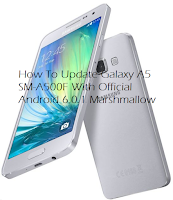


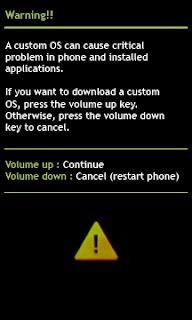

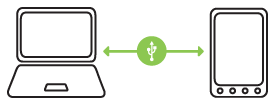





No comments:
Post a Comment